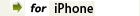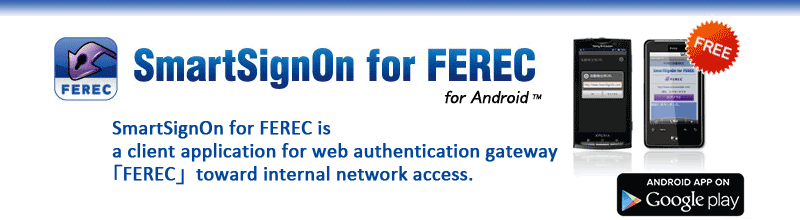 [Attention]
[Attention]"SmartSignOn for FEREC" is for FEREC only.;provision and support ended on 31 March 2024.
Brand new products "eFEREC" rollout and shipping now! "SmartSignOn for eFEREC" is available here.
[Important] Merger Announcement
What’s new
2024/03/29 [Important]Notification of the end of support for SmartSignOn for FEREC.New!
2023/08/22 [Important]SmartSignOn for FEREC will no longer be available for distribution on Google Play as of August 31.
2023/04/03 [Important]Distribution on Google Play ended.
2013/01/17 Ver.1.3 is available now on Google play
2011/11/07 Ver.1.2 is available now on Android Market
2011/05/19 Ver.1.1 is available now on Android Market
2011/03/08 Released "SmartSignOn for FEREC" (Android version)
What is SmartSignOn for FEREC?
SmartSignOn for FEREC is a client application for Web authentication gateway 「FEREC」 toward internal network access. After you have entered the information for your existing FEREC account in your Android devices the first time you use SmartSignOn for FEREC, simple, one-touch FEREC authentication becomes available. This means that you don’t have to go through the bother of entering your user ID or password again when re-authentication is required after the smartphone handset has been in sleep mode, etc. It is also useful in the prevention of snooping (account information leaks) when you are entering the information.
Main Features
▼New functions of Ver.1.3
・ Android 4.0, 4.1 and 4.2 -compatible・ Support Client Information Adding Function(addition of a client IP address) for FEREC (FEREC Ver.2.4.5 or later)
・ Supported Resolution: 720×1280 and 960×540
▼New functions of Ver.1.2
・ Android 2.3 and 3.x -compatible・ Chinese environment (both Simplified/Traditional chinese)
・ Support for landscape display
・ Support Client Information Adding Function for FEREC (FEREC Ver.2.4.4 or later)
・ Supported Resolution: HVGA(320×480) and WXGA(1280×800)
▼New functions of Ver.1.1
・ English environments・ Customized FEREC page display through automatic Chrome startup
・ Auto Wi-Fi connect function
▼Basic functions of SmartSignOn for FEREC
・ One-touch FEREC authentication (log-on, log-off)
⇒ Registering your user ID and password in advance enables one-touch
FEREC authentication.
・Automatic detection of FEREC access points
⇒ FEREC units in the network are automatically detected and connected.
・Auto detect of HTTP/HTTPS connections
⇒ HTTP/HTTPS connection will be judged automatically.
System Requirements
Android 2.1, 2.2, 2.3, 3.x, 4.0, 4.1 or 4.2.
FEREC version 2 or later.
▼Click here for User Manual
Verify Operation(as of 2013.01.15)
| 《NTT docomo》 | GALAXY S (Android2.2, 2.3) | ||
| 《NTT docomo》 | GALAXY SⅢ (Android4.0) | ||
| 《au》 | IS05(Android2.2, 2.3) | ||
| 《au》 | XOOM(Android3.0, 4.0) | ||
| 《au》 | HTC J(ISW13HT) (Android4.0) | ||
| 《SoftBank》 | Dell Streak(Android2.2) | ||
| 《SoftBank》 | X06HTII (HTC Sence)(Android2.2) | ||
| 《b-mobile》 | IDEOS (Android 2.2) | ||
| 《EMOBILE》 | HTC Aria(S31HT) (Android 2.2) |
*Resolution:WVGA(480×800),HVGA(320×480),WXGA(1280×800), 720×1280, 960×540
For other resolutions will be supported by later version.
How to Download
SmartSignOn for FEREC is available as a free download from Google play below;
▼Google play
"Application > tool > Free Application > SmartSignOn for FEREC"
Click here for Android device link
FAQ
Q1: Access points can be registered?
A1: Access points registration is not currently available. We plan to add this function in future enhancements of the product.
Q2: How to change Japanese/English/Chinese environments?
A2: Tap [Settings] > [language and keyboard] > [area/language] on the application screen.
Q3: How much does it cost?
A3: SmartSignOn for FEREC Ver.1.0.0 - Ver.1.3.0 is provided at no cost.
▼Click here for User Manual
Contact Information
Any inquiries/requests for the Applications or Enterprise Support
E-mail:
Question about FEREC
E-mail: